A computer tablet that has visual recognition and do visual search.

Ever wonder how a place looks like in the past?

Ah the weather widget, its always present on any new gadget!

Tons of information on your hand while on tour!


Imagine how your apartment would look like even before you buy a single thing!



Dictionary search without typing what you see!

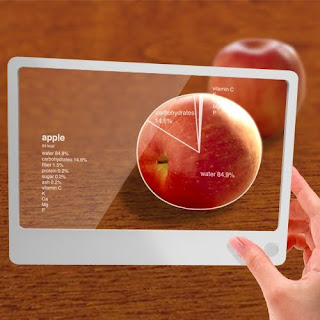
Food nutrition information without a sweat.

It can do visual search

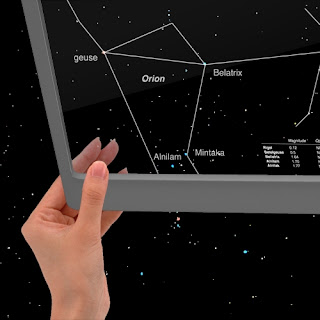
Go out and check the name of the stars you have always watch every night.

Interact with in real time and find related information to a structure.
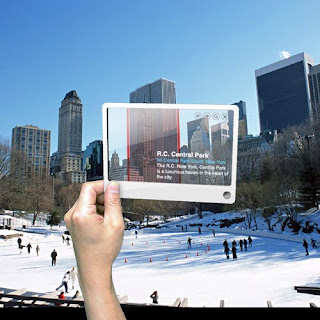
Below are some of my favorites it has practical uses.


Lip movement recognition?!!
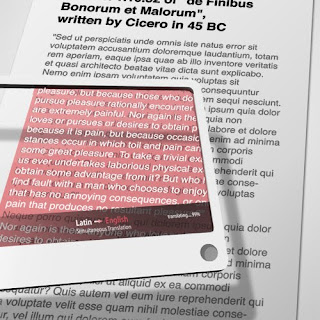
On a foreign land and want to read the local newspaper?! No problem translate it!

HUD (Heads Up Display) for everyone! Navigating a building would become a breeze!